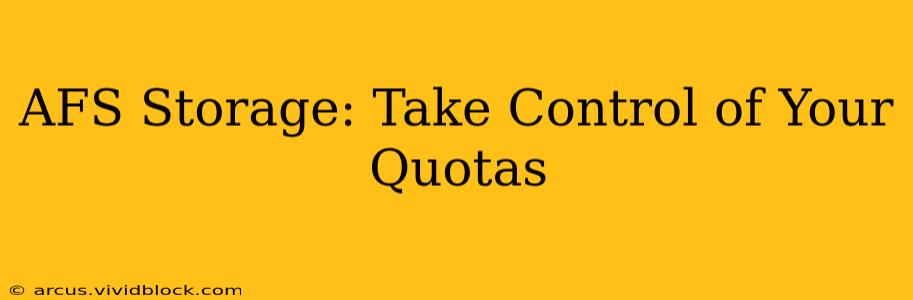Managing storage space, especially in a shared environment like AFS (Andrew File System), can be challenging. Understanding your quotas and how to effectively manage them is crucial for maintaining smooth operations and preventing disruptions. This guide will equip you with the knowledge and strategies to take control of your AFS storage quotas. We'll explore various aspects, from understanding quota limits to proactively managing your files and space allocation.
What are AFS Quotas?
AFS quotas are limits set on the amount of disk space a user or group can consume on a specific file system. These quotas help prevent individual users from consuming excessive storage, ensuring fair resource allocation for everyone within the system. Exceeding your quota typically results in restrictions, preventing you from creating new files or uploading data until you free up space.
How to Check Your AFS Quota?
Knowing your current usage is the first step to effective quota management. The exact command varies slightly depending on your system's configuration, but generally, you'll use variations of the following:
quota: This command provides a concise summary of your disk usage and quota limits.quota -v: The-voption provides more verbose output, offering a detailed breakdown of your usage.repquota -a: This command (requires appropriate privileges) shows the quota usage for all users on the system.
Consult your system administrator or local documentation if you're unsure of the precise commands to use.
What Happens When You Exceed Your AFS Quota?
When you surpass your allocated storage limit, you'll typically encounter restrictions. These can include:
- Inability to create new files: You may receive an error message preventing you from saving new files or uploading data.
- Inability to upload files: Similar to creating new files, uploading may become impossible until space is freed.
- Potential account suspension (in severe cases): Persistent and significant quota overages might result in your account being temporarily suspended to ensure system stability.
How to Reduce Your AFS Quota Usage?
Proactive management is key to avoiding quota issues. Here are several strategies:
- Identify and delete unnecessary files: Regularly review your directories for old, unused, or redundant files. Tools like
findcan be invaluable for identifying large files or files modified long ago. - Archive data to external storage: Move less frequently accessed files to external drives or cloud storage solutions, freeing up valuable AFS space.
- Compress files: Compressing large files (using tools like
gziporzip) can significantly reduce their disk footprint. - Utilize symbolic links: If multiple users need access to the same large files, creating symbolic links saves space by avoiding redundant copies.
- Use temporary storage solutions: For large temporary files, consider using a temporary directory that's separate from your main AFS space. Remember to delete these files after they are no longer needed.
How to Request a Quota Increase?
If your current quota consistently proves insufficient, you should contact your system administrator. They can assess your needs and determine if a quota increase is warranted. Be prepared to explain your reasons and justify the request with specific examples of your data requirements.
What are the common causes of exceeding AFS quotas?
Common reasons for exceeding AFS quotas include accumulating large files, neglecting to regularly clean up old files, and forgetting about the storage used by temporary files or applications. Regularly reviewing and managing your file system is crucial.
How often should I check my AFS quota?
The frequency of checking your AFS quota depends on your usage patterns. For heavy users, a weekly or even daily check is advisable. Less frequent users might find a monthly check sufficient. Establishing a regular schedule ensures you're proactive about storage management and avoid unexpected problems.
What are the alternatives to AFS storage?
While AFS remains widely used, other storage solutions exist, such as cloud storage services (e.g., Google Drive, Dropbox, etc.) and network-attached storage (NAS) devices. The best alternative depends on your individual needs and security requirements. Consult with your system administrator for suitable options within your environment.
By understanding your AFS quotas and implementing these strategies, you can proactively manage your storage space, prevent exceeding limits, and maintain smooth workflow within the AFS environment. Remember that proactive management is crucial; don't wait until you're close to your limit to start reviewing your files.