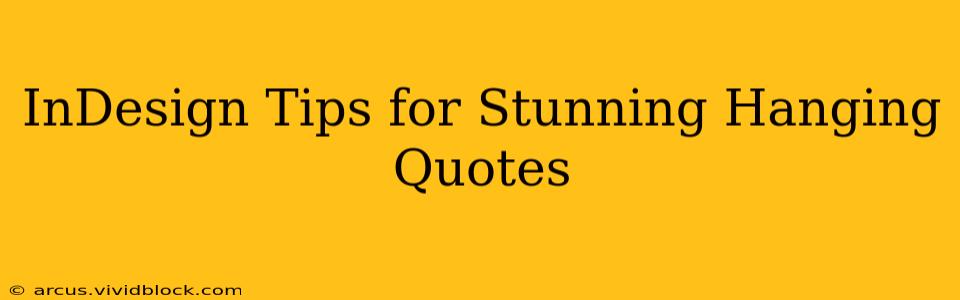Hanging quotes, also known as pull quotes, are a powerful design element that can elevate your InDesign layouts. They grab the reader's attention, highlight key takeaways, and add visual interest to otherwise dense text. Mastering the art of the hanging quote in InDesign can significantly improve the aesthetic appeal and readability of your publications, from brochures and magazines to books and reports. This guide provides expert tips and techniques to create stunning hanging quotes that truly stand out.
What Makes a Hanging Quote Stunning?
Before diving into the technical aspects, let's consider what constitutes a truly stunning hanging quote. It's more than just pulling a sentence from the text and enlarging it. A successful hanging quote:
- Adds visual interest: It breaks up large blocks of text, improving readability and visual flow.
- Highlights key information: It emphasizes a crucial point, making it memorable for the reader.
- Is aesthetically pleasing: The typography, size, and placement complement the overall design.
- Is seamlessly integrated: It doesn't feel like an afterthought but rather a deliberate design choice.
How to Create Hanging Quotes in InDesign: A Step-by-Step Guide
Here's a detailed walkthrough of creating eye-catching hanging quotes in InDesign:
1. Selecting Your Quote: Choosing the Right Words
The first step is selecting the perfect quote. It should be concise, impactful, and accurately reflect the essence of the surrounding text. Avoid overly long or complex sentences. Aim for something memorable and easily digestible.
2. Creating the Text Frame: Size and Placement Matter
Create a new text frame where you'll place your quote. Consider the overall layout. Where will the quote look best without disrupting the flow of the main text? Experiment with different sizes and positions. You can use a rectangle or a more creative shape for the text frame.
3. Styling Your Quote: Typography and Color
This is where you can get creative. Choose a typeface that contrasts beautifully with the body text, perhaps a bolder or more decorative font. Experiment with different sizes to find the optimal balance between readability and visual impact. Color can also play a vital role; consider using a contrasting color or even a subtle background color for your quote frame.
4. Adding Effects: Subtlety is Key
Subtle effects can greatly enhance the visual appeal. Consider a drop shadow, a subtle bevel, or a textured background. Avoid overly distracting effects; subtlety is key to maintain a professional look.
5. Integrating the Quote with the Main Text: Maintaining Flow
Ensure the hanging quote doesn't disrupt the main text flow. Use white space effectively to create visual separation but maintain a sense of connection between the quote and its source. A small arrow or a subtle line connecting the quote to its source in the main body text can also help.
Frequently Asked Questions (FAQs)
What font is best for hanging quotes?
The best font for a hanging quote depends on the overall design and the tone of your publication. Generally, a font that contrasts with your body text works well. Consider bolder fonts, serif or sans-serif, depending on the look you want to achieve. Experiment with different fonts to find what complements your layout best.
How do I make my hanging quote stand out?
Making your hanging quote stand out involves a combination of factors: font choice, size, color, and placement. Consider using a contrasting color, adding a subtle background, or using a different font weight. The key is balance; avoid making it too overwhelming compared to the rest of your design.
Should I use a drop shadow on my hanging quote?
A drop shadow can add depth and dimension to your hanging quote, but use it sparingly. A subtle drop shadow can work well, but an overly dramatic one can look dated or distracting. Experiment with different opacity levels to find the perfect balance.
Can I use images with hanging quotes?
Absolutely! Images can greatly enhance the visual appeal of a hanging quote. Consider placing a relevant image behind or beside your quote. Make sure the image doesn't detract from the readability of the quote itself.
How do I ensure my hanging quote is accessible?
Accessibility is crucial. Ensure sufficient contrast between the quote text and its background. Avoid overly decorative fonts that might be difficult to read for some users. Consider adding alt text if the quote includes an image.
By following these tips and experimenting with different styles, you can create stunning hanging quotes that enhance your InDesign layouts, making your publications more engaging and memorable. Remember, practice makes perfect! The more you experiment, the more confident you will become in creating truly captivating hanging quotes.